Don't forget to list your on show properties for this weekend
Don't forget to list your on show properties for this weekend - it attracts a lot of interest from visitors.
Your on show properties are automatically displayed on the MyProperty website - on show section. Currently we have 100-200 on show properties listed every week with the figure increasing.
To list a property for on show:
- in the OMS open up the listing;
- click on 'on show';
- add a new on show date, venue and directions and press save;
That's it, within a few minutes your listing will reflect as on show on the MyProperty website.
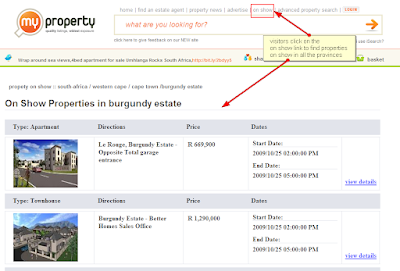
Did you have any success marketing your listings as on show and getting walk-in's as a direct result from that? Please tell us on our Client Testimonial Form.


