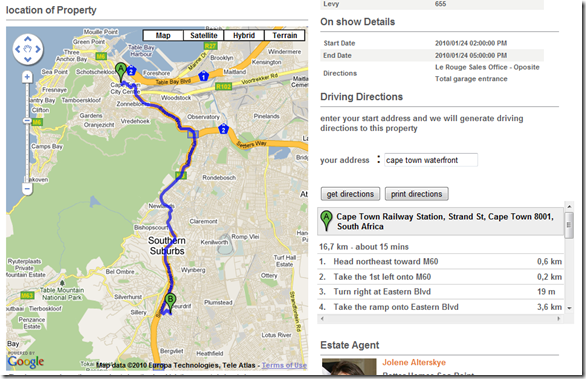Another industry first - Get driving directions to your properties
With the MyProperty Google Maplet released just over a week ago, we have launched yet another industry first: Driving directions to properties. It is now available on www.myproperty.co.za and available on properties that agents have marked to show the exact location on a map.
Here is a screenshot of a property marked to show on a map, notice the map icon and then the new ‘Driving Directions’ section:
You can simply enter any address and hit the ‘get directions’ button. The site then works out and shows the exact driving directions to this particular property listing including travel time and distance! Very useful to see how far a property is from work etc!
On this sample listing below (http://www.myproperty.co.za/property/Apartment_227498/For-Sale/south-afirca/western-cape/cape-town/burgundy-estate.aspx) we’ve simply entered ‘Cape Town Waterfront’ to see how far a drive it would be between work and your potential new property. The exact route with driving directions are displayed including travelling time and distance.
This is off course great for show houses…..visitors can simply enter their own address and get direct driving directions to the on show property.
Add more value for your visitors and mark listings as ‘show on map’ in the OMS if you can. The driving directions section will then automatically appear on these listings on MyProperty South Africa. The new technology will also make its way to client websites.
Note: you may notice a ‘google maps launching soon’ on MyProperty’s home page….watch this space for an innovative new search to be launched soon!