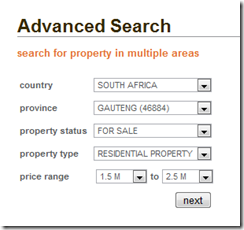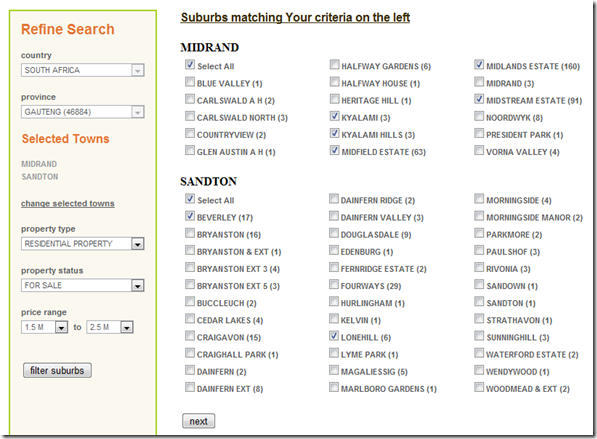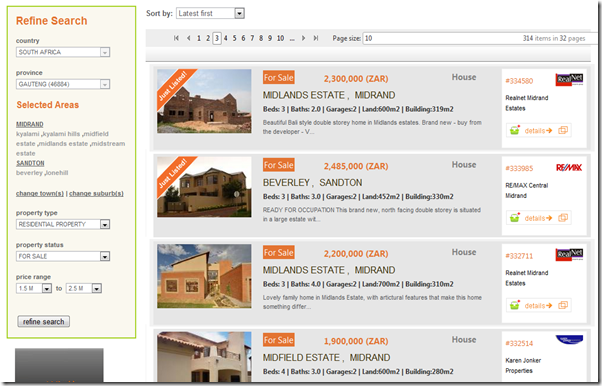New advanced search launched on MyProperty South Africa portal
A brand new advanced property search is now available on the home page of MyProperty South Africa. The new property search function now allows users to compare properties in various towns & suburbs in one search and within a specified price range, property type and status! It also offers better advertising for estate agencies when properties are displayed.
Here’s an overview of how it works:
1. Specify your main search criteria including country,province, status, property type and price range:
2. MyProperty now filters all the towns matching your specific search criteria – it also indicates how many properties were found. Select one or more towns you want to search on:
3. MyProperty now filters the suburbs in the selected towns that match your search criteria (again indicating the number of properties found). What’s great is that you can select multiple suburbs across towns as indicated here:
4. ….and there you go, all the matching properties in a new search result format! We still filter the latest listings first with an option to sort on price order. Notice the prominent estate agency logo branding now included.
You can easily change your selected suburbs or towns and perform a new search or adjust your price range. We will include further filter criteria in the future, including bedrooms, bathrooms and whether to exclude properties without photos.
Off course, for a really quick search you can use our iSearch function at the top of the page. Simply type in what you are looking for in plain English and hit the search. Example below: