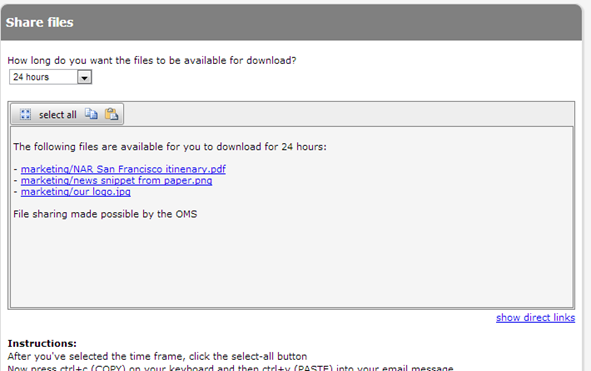Share files with anyone, with the new OMS document library enhancements
Now you can share files from your OMS personal or office document library publicly anytime, anywhere, with anyone, they don’t even need to have an OMS account.
Simply go into a folder, select a file (or multi-select multiple files with the ctrl key), right-click and select the new ‘Share File(s)’ option as shown below:
You will be taken to the next screen where you can select how long you want to share those files including 1 hour, 1 day or 7 days options. This security feature allows you to safely share files with selected people for a certain time period only. Once the time has elapsed, the links you’ve shared will no longer be available to download.
The file links can be copied and inserted anywhere you like including email or shared direct in for instance an instant messenger application like Skype. For this you can click on the ‘show direct links’ link if you want to send someone the direct file link.
The new sharing function allows you to easily share selected large files quickly with other people by only sending them a link (instead of the files) they can use to download the file.
New thumbnail mode
You can now also switch to a thumbnail mode on the personal and office document libraries which will show a thumbnail for any images uploaded:
There is no additional cost for the above new functionality.