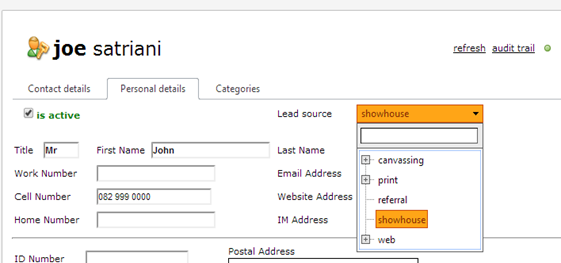All the leads from all the leading property portals in one place
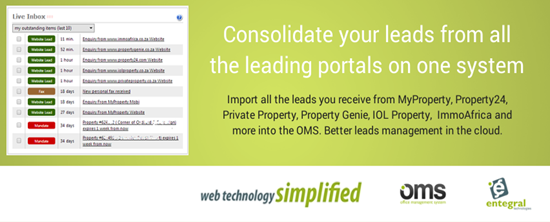
We’ve made it super easy to list your properties once and export it automatically to all the leading property portals. Now we’ve developed innovative new functionality that will allow you to import all those leads back into the OMS. Automatic. No manual capturing. The new feature will allow you to import your leads from IOL Property, Property24, Private Property, Property Genie, ImmoAfrica to complement the leads already imported from MyProperty and your own website. The service is live and we will post instructions to this BETA service within the next 24 hrs next to your OMS inbox. Leads are imported on average within 5 minutes. You will have the option of manually importing leads or use an automatic option that is easy to configure. More portals will be added over time. This is how your imported leads will look like: Opening an imported lead will show all the contact information you normally receive with the benefit of hyperlinks to your OMS property and a link to the property on the...